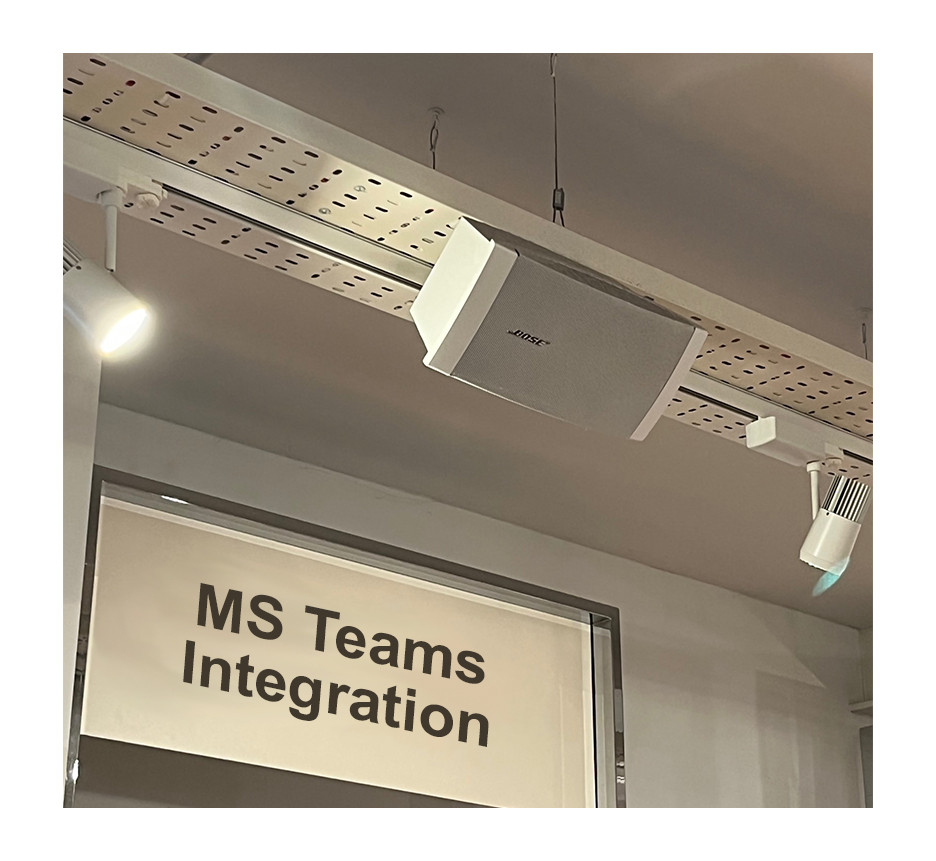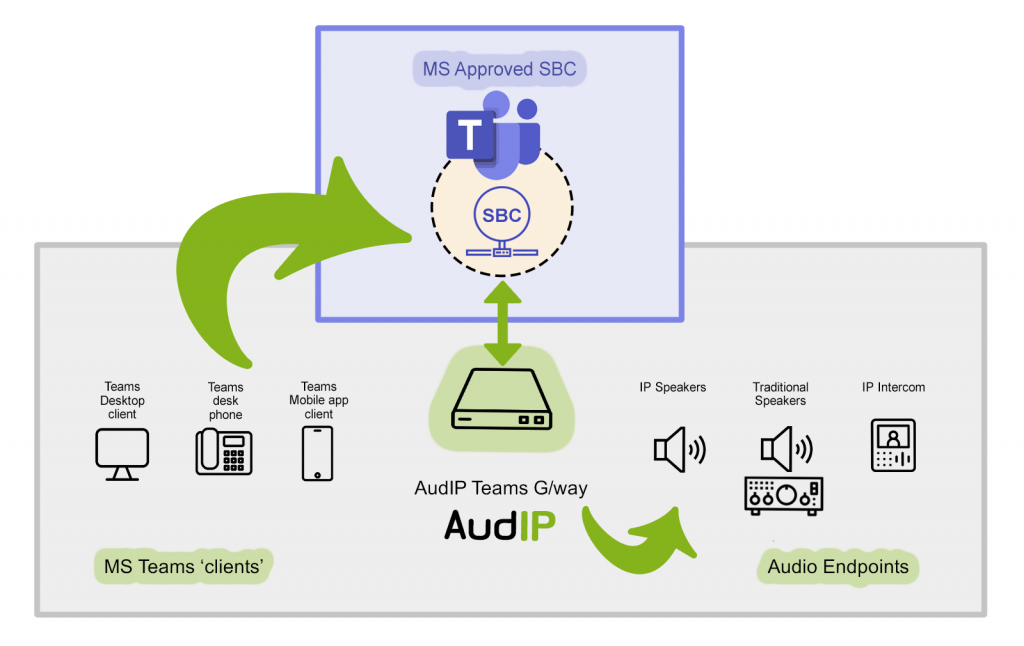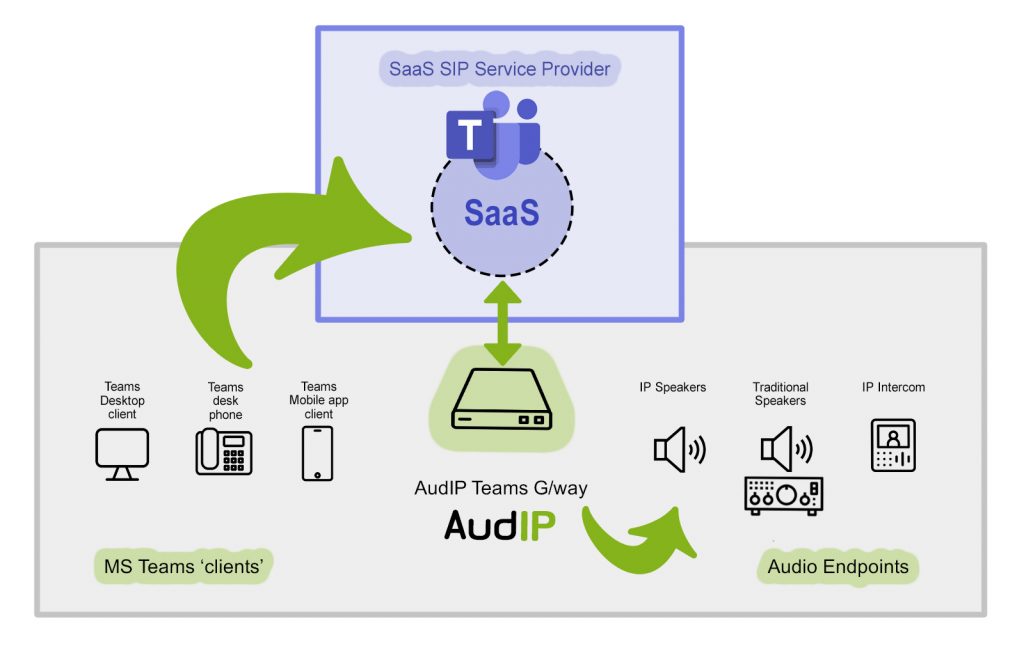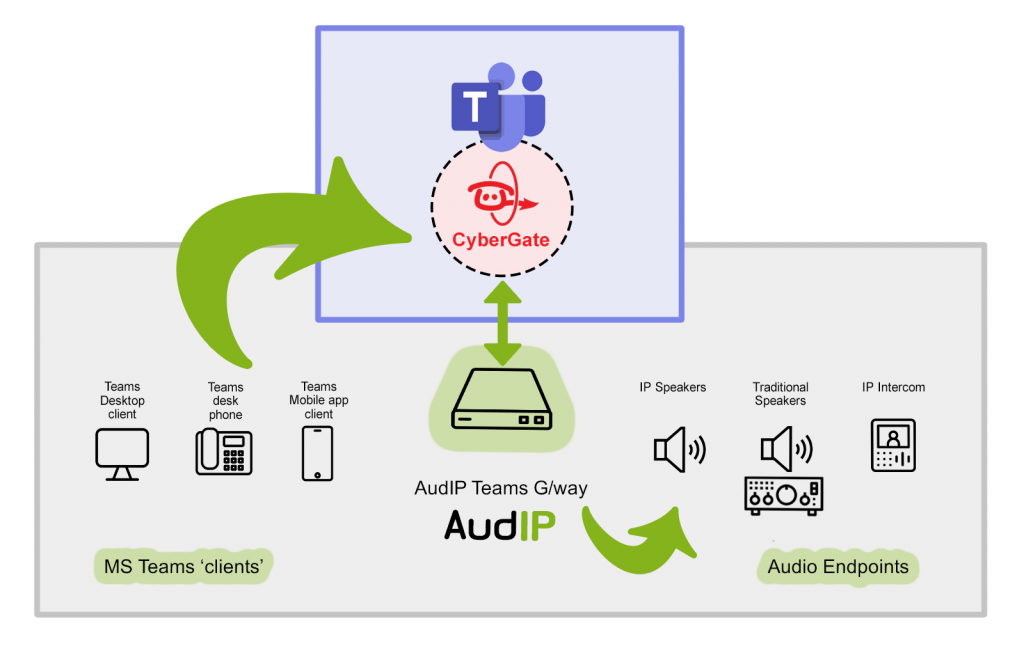Microsoft Teams Paging & Tannoy
Home / IP Audio Applications / Microsoft Teams Paging
MS Teams - Paging Integration
- Connect Teams to audio systems and speakers
- Integrate Teams with AoIP & Legacy audio systems
- Paging, Public Address & ‘Tannoy’ announcements
- Teams Desktop client
- Teams compatible deskphones
- Teams mobile app
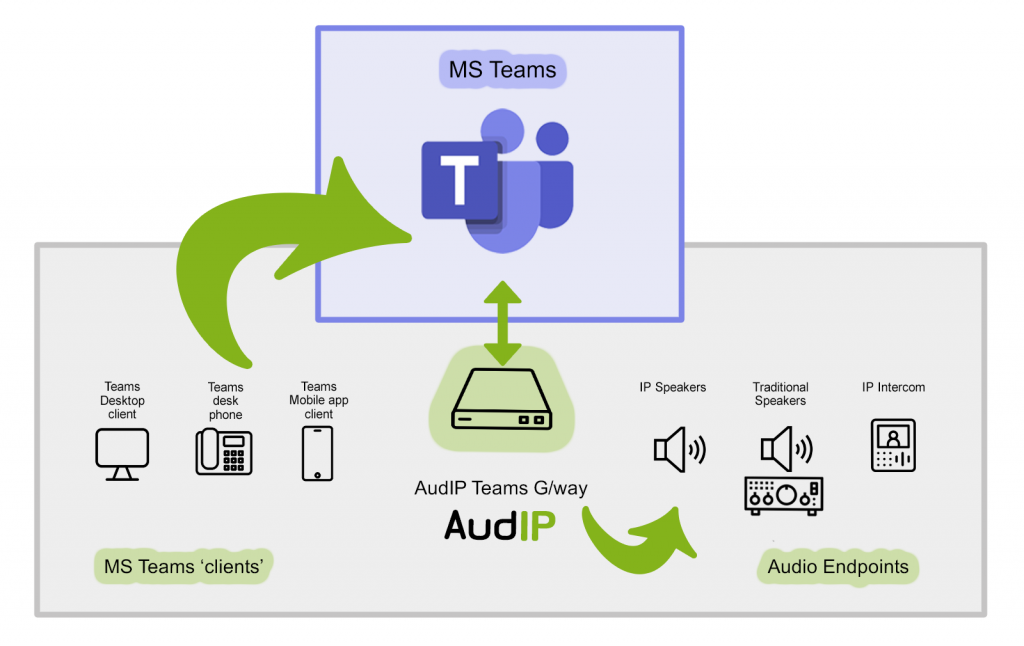
What is Microsoft Teams Paging / Tannoy ?
‘Paging’ is a term used inter-changeably with ‘Public Address / PA’ and more colloquially here in the UK as ‘Tannoy’ – to describe audio (voice) broadcast announcements from one or more speakers.
Microsoft Teams Paging is not a dedicated MS product or service, but describes 3rd party integration of Teams with Audio over IP (AoIP) and traditional analogue audio sound systems. This capability enables Teams users to make real-time voice paging “a tannoy announcement” from their Teams desktop client, Teams compatible desk phone, or Teams Smartphone app – providing a flexible alternative to traditional paging input devices. Design options allow Teams users to target single speakers or groups of speakers (zones) as well as integration with intercom / access control and CCTV security systems.
Microsoft Teams Paging | Requirements
Microsoft Teams Paging requires the following.
- Teams users with a Microsoft M365 Business, M365 Enterprise or O365 licence.
- An audio system with speaker/s (AoIP IP speakers or traditional audio & analogue speakers).
- Teams integration: You will need to employ a Microsoft certified Session Border Controller (SBC) OR obtain service through a Software-as-a-Service (SaaS) Teams integration service provider.
How do I implement Teams Paging?
The answer to this question largely depends on two primary design / integration elements.
- The technology and design of the audio system installation.
- Teams paging integration option – dedicated Session Boarder Controller (SBC) or Service Provider.
Let’s take a closer look at these…
1. Audio Technology & System Design
The site/s audio technology and system entities will generally dictate the possible ‘depth’ of Teams integration. For example, a site using AoIP as a basis for its audio and IP Speakers can integrate directly with Teams on a single device level (paging announcements to a single IP speaker is possible). Whereas a traditional analogue system integrates with Teams via one or more IP gateway/adaptor device/s. These device/s will typically connect and be used to provide integration on an audio ‘zone’ level basis (groups of analogue speakers).
- AoIP / IP Speakers – integrate with speaker groups or single speakers.
- Legacy Speakers – integrate new and existing audio systems & speakers.
2. Teams Integration
There are two integration options to enable paging from Microsoft Teams:
Session Boarder Controller (SBC)
This is a hardware/software device employed at the private/public ‘edge’ of business networks to securely manage SIP based real-time media traffic and communications (audio, voice and video). SBC’s are regularly used by VoIP service providers and by enterprise organisations running VoIP, especially those requiring service between multiple sites.
Microsoft ‘Direct Routing’ lets you connect a Microsoft approved, customer-provided Session Border Controller (SBC) to Teams Phone System. This capability enables Teams integration with 3rd party SIP telephony and audio systems (Teams Paging).
Service Provider (SaaS)
Simple, scalable & low cost, this option is for organisations without an approved Microsoft SBC or for those looking to keep their Teams paging integration as easy and straightforward as possible.
Service Provider ‘Software-as-a-Service’ (SaaS) Teams Paging allows organisations to integrate AoIP and Traditional analogue audio systems without requiring further investment:
The following are NOT required when using SaaS Teams audio integration.
- A Microsoft approved (or indeed any) Session Border Controller (SBC)
- A SIP Controller or Gateway
- MS Direct Routing, Calling Plan or Operator Connect
- Any additional PSTN phone numbers for your audio / paging devices and system
For this option, the service provider provides and manages the technical integration with Microsoft Teams. Service is provided by SaaS subscription. CyberTwice & CyberGate are our preferred service provider integration partners (more info as follows).

CyberTwice & CyberGate SaaS
- CyberTwice is a software development and communications service provider
- CyberGate is a subscription SaaS solution from CyberTwice, with a particular focus to integration of audio and wider SIP applications with Microsoft Teams
- Abletek AudIP, integrated Barix M400/IPAC – Uncomplicated, secure & low cost Teams Paging via simple CyberGate SaaS subscription
- Secure hosting via Microsoft Azure Marketplace
CyberGate offers Microsoft Teams Paging and wider Teams integration with audio applications such as ‘tannoy’, Intercom, Access & CCTV. Utilising integrated Barix M400/IPAC technology, Abletek AudIP devices are configured through the CyberGate subscription service to enable simple, scalable audio integration from new & existing audio systems.
Visit CyberTwice @ www.cybertwice.com for further details.
Microsoft Teams Audio Integration
Want more details about MS Teams & audio integration?
Discuss a new system design or project?
Want to learn more about IP audio applications?